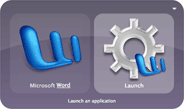I recently installed Blacktree‘s Quicksilver for OSX on my MacBook. Those of you already using it are probably saying, “Yeah? What took you so long?” Now that I’ve had some time to play with it, I’m asking myself the same thing. Quicksilver is difficult to describe as an application, which is probably a good indication that Blacktree is on to something. It’s basically a completely different way to interact with the information and applications on your machine (and that’s not hyperbole).
Even though it’s difficult to describe, I’ll take a shot at it here (although with a caveat: describing the mechanics of working with Quicksilver does it the same level of justice high school health class does for sex). In the simplest terms, Quicksilver is a launcher. It allows you to catalog various information sources, locate specific pieces of information (i.e. documents, URLs, and applications), and apply actions to them (attach to email, open in browser, launch application, for example). Wile that may not sound sexy, you can accomplish all that in a couple of keystrokes.
The image above shows what happens when you type [control]-[space], which brings up the Quicksilver window. Typing in “Word,” or any portion of the word, will bring up a list of potential matches from the catalog. Selecting the Word application (which was default, in this case) and hitting [tab], takes you to the action panel on the right. Launch is the default action for applications, so hitting return launches Word. Like I said, describing the mechanics doesn’t do it justice.
Consider the following scenario: A colleague phones you requesting that you send them a particular document you worked on together 3 months ago. Rather than dig through old folders to try to find the document, you launch Quicksilver and locate it with a few keystrokes. You tab to the action paned and select “Attach to email.” That opens a new pane where you type part of your colleague’s name, select them from the list and hit enter. Mail is launched and you are composing an email to your colleague with the file already attached. All within 10 keystrokes.
The best way to understand Quicksilver is to try it for yourself (the same can be said for sex…). Once you have installed it, you can check out the many plug-ins that allow you to catalog other sources (like del.icio.us, ftp sites, and flickr, to name a few).
So, go ahead and download Quicksilver to get started. It may just change the way you use your machine. On the Windows side, you can try Colibri, which is modeled after Quicksilver. In the long run, you’ll find yourself doing less and accomplishing more. That would make any master of Tao happy.