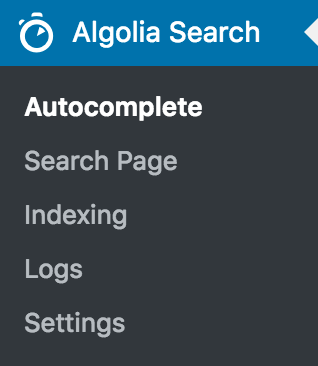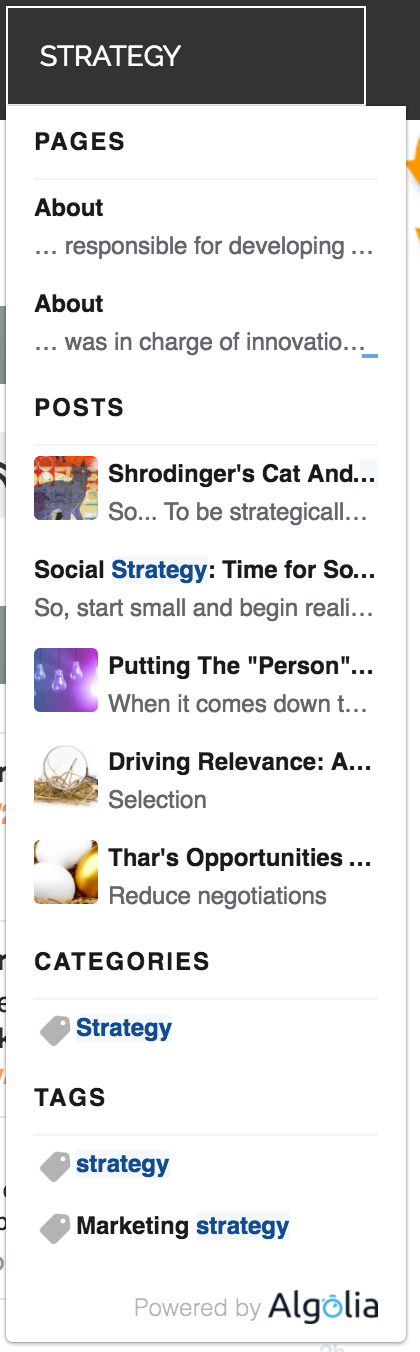
A while back, I wrote about a super-powered cloud-based search, Algolia. I loved it while I was able to use it, but my trial expired and the price tag was abit steep for a personal blog. I reverted to Dave’s WordPress Live Search, which did a great job, but didn’t have all the bells and whistles of Algolia.
Today, I received an email from the Algolia team announcing Algolia Search for WordPress. This made me happy. I wasted no time installing the plugin. After logging in to my Algolia dashboard, I copied and pasted my API keys into the Algolia Settings and it kicked off an index. The results were available almost immediately.
Algolia gives you control over several aspects of the behavior:
Autocomplete gives you control over the types of items that are included in the typeahead behavior: Posts, Pages, Categories, Tags, etc.
Search page allows you to use default WordPress behavior for the results page. You can use the Algolia backend which corrects typos, but doesn’t allow filtering. Or, you can use the full Algolia search functionality which provides instant searching and filtering.
Indexing allows you to select which aspects of your site you would like in the Algolia index.
Logs let you see how people are searching your site, and Settings are where you manage the connection to the API.
Check it out on this site. The typeahead and instant search are pretty sweet.