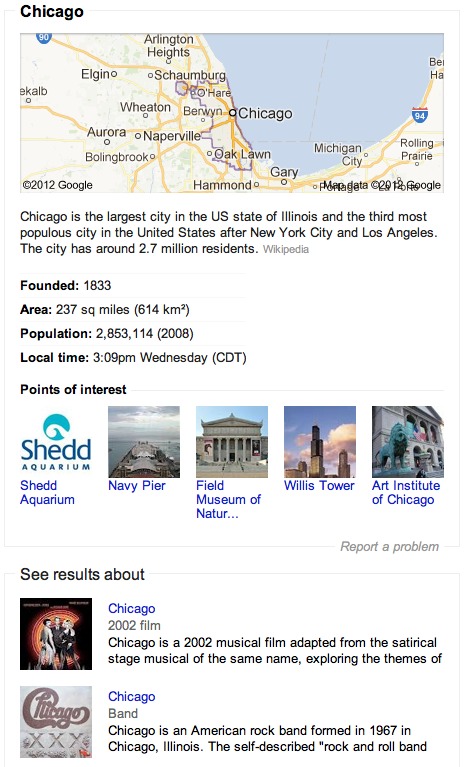One of the big problems with most search technology is that it still functions in a Web 1.0 way. For instance, you type in your search term and hit enter; when results come back, you scan for what you want and if it you can’t find it, you enter a new search term and hit enter again. It’s kind of like Battleship – you take a shot where you think something is and then find out if you got a hit or not. If you got a hit, you adjust your search terms to try to hit a contiguous space.
Make Search A Dialog
Google announced Knowledge Graph today. It is an extension of their web search that’s similar to search clustering in that it attempts to clear out the noise, but it’s a little different. While clustering looks across the results to your query and tries to identify commonalities, Knowledge Graph looks at the language you used and engages you in clarifying your search goals. For instance, a search on “chicago” displayed the following on the right side of the results page:
What is different about this is that Knowledge Graph is listening to your question as well as the response. If it recognizes multiple possibilities in your query, it presents you with some options to help refine the result. It’s effectively turning search into a dialog.
We’ve seen this already in voice search. With voice search, you can only present one result at a time so asking clarifying questions is necessary. In visual search, the system can throw a bunch of results at us and let us filter through them. What Google is doing is the visual equivalent of asking clarifying questions.
Answers & Context With Your Results
I wrote a while ago about WolframAlpha and how it answers your question in lieu of spitting out a collection of links. Google has been doing this as well for a while – if you type in “How tall was Thomas Jefferson,” you are presented with “6′ 2″ (1.89 m)” above the standard results. What Knowledge Graph does is present you with some clarifying options on the right. This allows you to dig deeper into the subject matter or explore related topics. This allows you to pivot browse Google’s database of links, which I think will be especially useful in research tasks.
I’ve been using it for all of an hour and it’s already changed the way I’m doing my searches.
Nice work, Google.